Investigation
List View Column Headers Missing After Restart
📌 Summary We’re aware of an issue where column headers in List View may appear blank after starting LaunchBox. This occurs if LaunchBox is closed while in List View. When reopening the application, the column headers at the top of the list may be empty, even though the rest of the view loads correctly. 🔎 How to Reproduce Switch LaunchBox to List View Close LaunchBox completely Reopen LaunchBox The column headers will appear blank. 🛠 Workaround Switch to Image View, then switch back to List View. This will refresh the view and restore the column headers. 🗓 Additional Notes This is a longstanding List View issue. While it does not impact core functionality, we understand it can be confusing or visually disruptive. We’re planning broader improvements to List View behaviour and performance, and this will be reviewed as part of that work.

AstroBob 4 days ago
Bug Report
Investigation
List View Column Headers Missing After Restart
📌 Summary We’re aware of an issue where column headers in List View may appear blank after starting LaunchBox. This occurs if LaunchBox is closed while in List View. When reopening the application, the column headers at the top of the list may be empty, even though the rest of the view loads correctly. 🔎 How to Reproduce Switch LaunchBox to List View Close LaunchBox completely Reopen LaunchBox The column headers will appear blank. 🛠 Workaround Switch to Image View, then switch back to List View. This will refresh the view and restore the column headers. 🗓 Additional Notes This is a longstanding List View issue. While it does not impact core functionality, we understand it can be confusing or visually disruptive. We’re planning broader improvements to List View behaviour and performance, and this will be reviewed as part of that work.

AstroBob 4 days ago
Bug Report
Open To Community
Shutdown Process Visibility When Closing LaunchBox
📋 Summary Add a visible shutdown progress window when closing LaunchBox or Big Box that clearly shows which background processes are being completed before the application fully exits. ❗ Problem Some users experience situations where: LaunchBox or Big Box appears to close, but remains running in Task Manager Relaunching triggers the “Another instance is already running” message Multiple hidden Big Box instances appear in Windows audio mixer Users must manually end processes in Task Manager While the app is often still writing data, creating backups, or finalizing operations, this is not visible to the user. From their perspective, the app has already closed — leading to confusion and frustration. 💡 Proposal When exiting LaunchBox or Big Box, display a small shutdown window that shows: Saving data Writing settings Creating backup (if enabled) Finalizing processes This window would: Prevent the app from appearing fully closed until cleanup is complete Show a progress indicator or step-by-step status Optionally allow users to cancel or force close (with warning) 📦 Benefits Makes background cleanup transparent and understandable Reduces confusion around the “Another instance is already running” message Prevents users from reopening the app before shutdown is complete Improves perceived stability and polish 💡 Notes Should only appear if shutdown takes longer than a short threshold (e.g., 1–2 seconds) Default behavior could remain silent for very fast exits Could help with troubleshooting by identifying which shutdown step is hanging

AstroBob 7 days ago

LaunchBox for Windows
Open To Community
Shutdown Process Visibility When Closing LaunchBox
📋 Summary Add a visible shutdown progress window when closing LaunchBox or Big Box that clearly shows which background processes are being completed before the application fully exits. ❗ Problem Some users experience situations where: LaunchBox or Big Box appears to close, but remains running in Task Manager Relaunching triggers the “Another instance is already running” message Multiple hidden Big Box instances appear in Windows audio mixer Users must manually end processes in Task Manager While the app is often still writing data, creating backups, or finalizing operations, this is not visible to the user. From their perspective, the app has already closed — leading to confusion and frustration. 💡 Proposal When exiting LaunchBox or Big Box, display a small shutdown window that shows: Saving data Writing settings Creating backup (if enabled) Finalizing processes This window would: Prevent the app from appearing fully closed until cleanup is complete Show a progress indicator or step-by-step status Optionally allow users to cancel or force close (with warning) 📦 Benefits Makes background cleanup transparent and understandable Reduces confusion around the “Another instance is already running” message Prevents users from reopening the app before shutdown is complete Improves perceived stability and polish 💡 Notes Should only appear if shutdown takes longer than a short threshold (e.g., 1–2 seconds) Default behavior could remain silent for very fast exits Could help with troubleshooting by identifying which shutdown step is hanging

AstroBob 7 days ago

LaunchBox for Windows
Open To Community
Allow XAML theming for Manage Themes pages
Allow the following pages to be customized via the BigBox XAML theming system: Manage Themes Manage Startup Themes Manage Pause Themes Currently these views appear to be hardcoded and not overridable through Themes\[ThemeName]\Views\. As a theme creator, having control over these pages would improve visual consistency across BigBox.
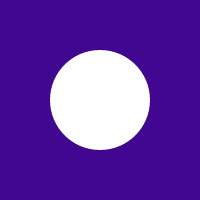
light.sock6996 9 days ago

LaunchBox for Windows
Open To Community
Allow XAML theming for Manage Themes pages
Allow the following pages to be customized via the BigBox XAML theming system: Manage Themes Manage Startup Themes Manage Pause Themes Currently these views appear to be hardcoded and not overridable through Themes\[ThemeName]\Views\. As a theme creator, having control over these pages would improve visual consistency across BigBox.
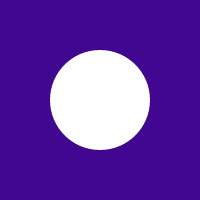
light.sock6996 9 days ago

LaunchBox for Windows
Open To Community
Trackball / Spinner support for BigBox - Spin the wheel!
📋 Summary Add support for trackballs and spinners to control Big Box wheels, using up and down mouse style movement to navigate game and platform selection. ❗ Problem Big Box wheels are typically controlled via keyboard, gamepad, or joystick, but many arcade setups include a trackball or spinner that feels perfect for this type of navigation. Currently: Trackball and spinner movement does not map cleanly to wheel navigation Arcade cabinet users lose an intuitive, tactile way to browse This has been requested multiple times over the years, and similar front ends already support it 💡 Proposal Allow trackball and spinner input to control wheel scrolling: Map up and down movement to wheel navigation speed and direction Support both trackballs and spinners as mouse movement style input Add an input option in Big Box controls, for example: Enable Trackball or Spinner Wheel Control Sensitivity or acceleration setting Optional inertia smoothing for a natural spin feel 📦 Benefits Makes arcade cabinet navigation more authentic and fun Improves accessibility for setups that are built around these controls Reduces reliance on a separate joystick or d pad for browsing Brings Big Box closer to the experience offered by other arcade focused front ends
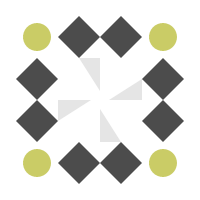
fursphere 12 days ago

LaunchBox for Windows
Open To Community
Trackball / Spinner support for BigBox - Spin the wheel!
📋 Summary Add support for trackballs and spinners to control Big Box wheels, using up and down mouse style movement to navigate game and platform selection. ❗ Problem Big Box wheels are typically controlled via keyboard, gamepad, or joystick, but many arcade setups include a trackball or spinner that feels perfect for this type of navigation. Currently: Trackball and spinner movement does not map cleanly to wheel navigation Arcade cabinet users lose an intuitive, tactile way to browse This has been requested multiple times over the years, and similar front ends already support it 💡 Proposal Allow trackball and spinner input to control wheel scrolling: Map up and down movement to wheel navigation speed and direction Support both trackballs and spinners as mouse movement style input Add an input option in Big Box controls, for example: Enable Trackball or Spinner Wheel Control Sensitivity or acceleration setting Optional inertia smoothing for a natural spin feel 📦 Benefits Makes arcade cabinet navigation more authentic and fun Improves accessibility for setups that are built around these controls Reduces reliance on a separate joystick or d pad for browsing Brings Big Box closer to the experience offered by other arcade focused front ends
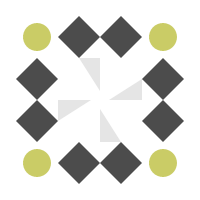
fursphere 12 days ago

LaunchBox for Windows
Open To Community
Close Notification Tray, After Clicking Clear All
In LaunchBox, if you click the ‘Clear All’ notification button, close the notification tray while you’re at it. Nothing left there to see, anyways :)

VodkaParalyzer 15 days ago

LaunchBox for Windows
Open To Community
Close Notification Tray, After Clicking Clear All
In LaunchBox, if you click the ‘Clear All’ notification button, close the notification tray while you’re at it. Nothing left there to see, anyways :)

VodkaParalyzer 15 days ago

LaunchBox for Windows
Open To Community
Platform Specific Actions in Platform Context Menu
📋 Summary When browsing by Platform (or Platform Category) in LaunchBox, add platform specific actions to the right click context menu for a selected platform in the Side View. ❗ Problem Many useful platform level tools already exist, but they’re not discoverable or convenient when you’re actively browsing platforms: Users expect platform actions to be accessible directly from the platform they’re viewing Maintenance tasks require navigating through menus instead of acting on the selected platform This makes common workflows feel less intuitive, especially for new users 💡 Proposal Add platform specific actions to the platform right click menu in the Side View, such as: Scan for Added or Removed ROMs for selected platform Cleanup Media for selected platform Audit selected platform Scan platform for achievements These actions should operate only on the currently selected platform (and ideally reflect the current view context). 📦 Benefits Makes platform maintenance tools easier to find and faster to use Improves workflow when managing large libraries Reduces menu hunting by placing actions where users expect them 💡 Notes Should only appear when right clicking a platform item (not games) Default behavior unchanged if users prefer existing menus Could be expanded later to include other platform tools as needed

VodkaParalyzer 15 days ago

LaunchBox for Windows
Open To Community
Platform Specific Actions in Platform Context Menu
📋 Summary When browsing by Platform (or Platform Category) in LaunchBox, add platform specific actions to the right click context menu for a selected platform in the Side View. ❗ Problem Many useful platform level tools already exist, but they’re not discoverable or convenient when you’re actively browsing platforms: Users expect platform actions to be accessible directly from the platform they’re viewing Maintenance tasks require navigating through menus instead of acting on the selected platform This makes common workflows feel less intuitive, especially for new users 💡 Proposal Add platform specific actions to the platform right click menu in the Side View, such as: Scan for Added or Removed ROMs for selected platform Cleanup Media for selected platform Audit selected platform Scan platform for achievements These actions should operate only on the currently selected platform (and ideally reflect the current view context). 📦 Benefits Makes platform maintenance tools easier to find and faster to use Improves workflow when managing large libraries Reduces menu hunting by placing actions where users expect them 💡 Notes Should only appear when right clicking a platform item (not games) Default behavior unchanged if users prefer existing menus Could be expanded later to include other platform tools as needed

VodkaParalyzer 15 days ago

LaunchBox for Windows
Open To Community
Separate Image Category for AI-Generated Fanart
📋 Summary Introduce a separate image category for AI-generated fanart, allowing users to distinguish it from traditionally created fanart and optionally exclude it from their collections. ❗ Problem Some users prefer not to include AI-generated images in their libraries. Currently: AI-generated fanart is uploaded under existing fanart categories There is no clear distinction between AI-created and traditionally created artwork Users cannot easily filter out AI-generated content This makes it difficult for users with specific preferences to manage their media cleanly. 💡 Proposal Create a parallel set of image categories specifically for AI-generated content, such as: Fanart (AI) And other applicable fanart categories These would: Be clearly labeled as AI-generated Be filterable or optionally excluded from downloads and display Apply only to user-generated AI artwork If an official release uses AI artwork, it would remain in the standard image category. 📦 Benefits Gives users control over whether AI-generated art appears in their collection Maintains transparency in media sourcing Prevents mixing AI and non-AI artwork in the same category Supports both users who want AI artwork and those who prefer to avoid it 💡 Notes Should integrate with existing image filtering and download settings Labeling standards may need to be defined for uploads Default behavior could continue treating all images equally unless filtered
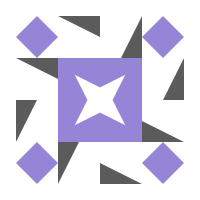
HanzJWeasel 15 days ago

LaunchBox Games Database
Open To Community
Separate Image Category for AI-Generated Fanart
📋 Summary Introduce a separate image category for AI-generated fanart, allowing users to distinguish it from traditionally created fanart and optionally exclude it from their collections. ❗ Problem Some users prefer not to include AI-generated images in their libraries. Currently: AI-generated fanart is uploaded under existing fanart categories There is no clear distinction between AI-created and traditionally created artwork Users cannot easily filter out AI-generated content This makes it difficult for users with specific preferences to manage their media cleanly. 💡 Proposal Create a parallel set of image categories specifically for AI-generated content, such as: Fanart (AI) And other applicable fanart categories These would: Be clearly labeled as AI-generated Be filterable or optionally excluded from downloads and display Apply only to user-generated AI artwork If an official release uses AI artwork, it would remain in the standard image category. 📦 Benefits Gives users control over whether AI-generated art appears in their collection Maintains transparency in media sourcing Prevents mixing AI and non-AI artwork in the same category Supports both users who want AI artwork and those who prefer to avoid it 💡 Notes Should integrate with existing image filtering and download settings Labeling standards may need to be defined for uploads Default behavior could continue treating all images equally unless filtered
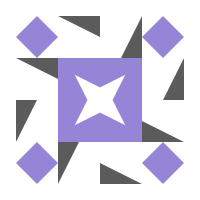
HanzJWeasel 15 days ago

LaunchBox Games Database
Completed
Epic Games account import returns “No new games were found” without showing game list.
I’m experiencing an issue when importing my Epic Games account in LaunchBox for Windows (version 13.25). When I go to: Tools → Import → Epic Games Store LaunchBox automatically authenticates (no login window appears), but immediately shows: “No new games were found to import.” The import wizard does not display the game selection screen at all. Important details: My Epic account contains new games that were not previously imported. Epic login appears to complete automatically. WebView2 Runtime is installed and was reinstalled as administrator. Settings.xml was checked and EpicToken was cleared. No Epic platform currently exists in my LaunchBox setup. All PC games are under the “Windows” platform. The issue persists after reinstalling WebView2 and restarting Windows. Previously, Epic account import worked correctly. It seems that the Epic API authentication succeeds, but the returned game list is empty. Please let me know if logs are needed and where I can provide them. Thank you.

david93ashes 17 days ago

LaunchBox for Windows
Completed
Epic Games account import returns “No new games were found” without showing game list.
I’m experiencing an issue when importing my Epic Games account in LaunchBox for Windows (version 13.25). When I go to: Tools → Import → Epic Games Store LaunchBox automatically authenticates (no login window appears), but immediately shows: “No new games were found to import.” The import wizard does not display the game selection screen at all. Important details: My Epic account contains new games that were not previously imported. Epic login appears to complete automatically. WebView2 Runtime is installed and was reinstalled as administrator. Settings.xml was checked and EpicToken was cleared. No Epic platform currently exists in my LaunchBox setup. All PC games are under the “Windows” platform. The issue persists after reinstalling WebView2 and restarting Windows. Previously, Epic account import worked correctly. It seems that the Epic API authentication succeeds, but the returned game list is empty. Please let me know if logs are needed and where I can provide them. Thank you.

david93ashes 17 days ago

LaunchBox for Windows
Open To Community
Add “Mod” as a Release Type in the Games Database
📋 Summary Add a “Mod” release type to the LaunchBox Games Database to better categorize PC game mods and similar content. ❗ Problem There are many high quality and historically significant PC mods, but currently: There is no dedicated “Mod” release type Mods are often forced into categories that don’t accurately describe them “ROM Hack” does not apply to non-ROM based projects This creates inconsistency and confusion in classification As the database grows, clearer categorization becomes more important. 💡 Proposal Introduce a new Release Type: Mod in the Games Database: Specifically for modifications of existing games Primarily aimed at PC mods, but flexible enough for other applicable cases Separate from: ROM Hacks Official Releases Homebrew This would allow mods to be properly identified and filtered. 📦 Benefits Improves database clarity and organization Prevents mislabeling of PC mods as ROM hacks Makes it easier for users to filter and search for modded content Better reflects the importance of modding in gaming history 💡 Notes Could later support subcategories (e.g., total conversion, overhaul, balance mod) Should not change how existing ROM Hack entries function Clear moderation guidelines may be needed for edge cases

TheNewClassics 17 days ago

LaunchBox Games Database
Open To Community
Add “Mod” as a Release Type in the Games Database
📋 Summary Add a “Mod” release type to the LaunchBox Games Database to better categorize PC game mods and similar content. ❗ Problem There are many high quality and historically significant PC mods, but currently: There is no dedicated “Mod” release type Mods are often forced into categories that don’t accurately describe them “ROM Hack” does not apply to non-ROM based projects This creates inconsistency and confusion in classification As the database grows, clearer categorization becomes more important. 💡 Proposal Introduce a new Release Type: Mod in the Games Database: Specifically for modifications of existing games Primarily aimed at PC mods, but flexible enough for other applicable cases Separate from: ROM Hacks Official Releases Homebrew This would allow mods to be properly identified and filtered. 📦 Benefits Improves database clarity and organization Prevents mislabeling of PC mods as ROM hacks Makes it easier for users to filter and search for modded content Better reflects the importance of modding in gaming history 💡 Notes Could later support subcategories (e.g., total conversion, overhaul, balance mod) Should not change how existing ROM Hack entries function Clear moderation guidelines may be needed for edge cases

TheNewClassics 17 days ago

LaunchBox Games Database
Open To Community
Advance to next game in Screensaver when gameplay Video ends
Have option in Screensaver mode to advance to next game after video finishes. If no video, then respect minimum and maximum time limits configured.

VodkaParalyzer About 1 month ago

LaunchBox for Windows
Open To Community
Advance to next game in Screensaver when gameplay Video ends
Have option in Screensaver mode to advance to next game after video finishes. If no video, then respect minimum and maximum time limits configured.

VodkaParalyzer About 1 month ago

LaunchBox for Windows
Completed
Section Sidebar Cannot Be Shown or Hidden
Status: Known Issue Affects: LaunchBox for Windows 13.25 Summary The section sidebar cannot be toggled on or off using the menu option or the Ctrl + S shortcut. Details In LaunchBox 13.25, the option to show or hide the section sidebar no longer responds when triggered via: The menu option The Ctrl + S keyboard shortcut As a result: Users who previously had the sidebar hidden are unable to turn it back on Users who always had the sidebar enabled may not notice the issue Other similar UI toggles (such as the Game Details pane) continue to work as expected The issue is reproducible on the 13.25 release and does not occur in 13.25 Beta 3. The root cause has been identified as an internal logic error introduced during code cleanup work prior to release. 🔧 Temporary Workaround (Advanced Users) If you are currently stuck without a sidebar, you can force it back on by manually editing the LaunchBox settings file. Close LaunchBox completely Navigate to your LaunchBox folder Open Settings.xml Locate the following line: false ensure it is set to true Save the file and relaunch LaunchBox ⚠️ Only edit this file if you’re comfortable making manual changes. We recommend backing up the file first. Next Steps The issue has already been fixed internally and is going through code review. The fix is planned to be included in the next hotfix or hotfix beta.

AstroBob About 1 month ago
Known Issue
Bug Report
Completed
Section Sidebar Cannot Be Shown or Hidden
Status: Known Issue Affects: LaunchBox for Windows 13.25 Summary The section sidebar cannot be toggled on or off using the menu option or the Ctrl + S shortcut. Details In LaunchBox 13.25, the option to show or hide the section sidebar no longer responds when triggered via: The menu option The Ctrl + S keyboard shortcut As a result: Users who previously had the sidebar hidden are unable to turn it back on Users who always had the sidebar enabled may not notice the issue Other similar UI toggles (such as the Game Details pane) continue to work as expected The issue is reproducible on the 13.25 release and does not occur in 13.25 Beta 3. The root cause has been identified as an internal logic error introduced during code cleanup work prior to release. 🔧 Temporary Workaround (Advanced Users) If you are currently stuck without a sidebar, you can force it back on by manually editing the LaunchBox settings file. Close LaunchBox completely Navigate to your LaunchBox folder Open Settings.xml Locate the following line: false ensure it is set to true Save the file and relaunch LaunchBox ⚠️ Only edit this file if you’re comfortable making manual changes. We recommend backing up the file first. Next Steps The issue has already been fixed internally and is going through code review. The fix is planned to be included in the next hotfix or hotfix beta.

AstroBob About 1 month ago
Known Issue
Bug Report
Completed
Big Box Platform Wheel Not Rendering Until Scrolling
Status: Known Issue Affects: Big Box, LaunchBox 13.25 Workaround: Scrolling forces the wheel to render Summary In some Big Box themes, the platform wheel may not appear when entering Platform View and only becomes visible after scrolling. Details This issue: Only affects older vertical coverflow style wheels Does not affect horizontal wheels Does not affect the newer styled coverflow wheels The issue occurs during initial view load and impacts how these legacy wheel elements initialise. Next Steps We’re actively testing a fix and expect this issue to be resolved alongside the background image fix in an upcoming hotfix.

AstroBob About 1 month ago
Known Issue
Bug Report
Completed
Big Box Platform Wheel Not Rendering Until Scrolling
Status: Known Issue Affects: Big Box, LaunchBox 13.25 Workaround: Scrolling forces the wheel to render Summary In some Big Box themes, the platform wheel may not appear when entering Platform View and only becomes visible after scrolling. Details This issue: Only affects older vertical coverflow style wheels Does not affect horizontal wheels Does not affect the newer styled coverflow wheels The issue occurs during initial view load and impacts how these legacy wheel elements initialise. Next Steps We’re actively testing a fix and expect this issue to be resolved alongside the background image fix in an upcoming hotfix.

AstroBob About 1 month ago
Known Issue
Bug Report
Completed
Big Box Background Images Not Appearing in Platform View
Status: Known Issue Affects: Big Box, LaunchBox 13.25 Summary In Platform View, some Big Box themes may display no background image where one is expected. Details This issue affects themes that rely on a specific background element used in Platform View. That element supports multiple media priorities depending on user settings, including: Platform Theme Videos Random Game Videos Platform Background Fanart images Random Game Background Fanart images In LaunchBox 13.25, this element may fail to display background images, resulting in a black background. Important notes: Background videos still play correctly Background images do not render Modern themes can still be affected when using this element, but are less impacted if they use multiple layered backgrounds with fallbacks Older themes that rely solely on this single background element are impacted the most Next Steps A fix has been identified and is currently being tested for inclusion in an upcoming hotfix.

AstroBob About 1 month ago
Known Issue
Bug Report
Completed
Big Box Background Images Not Appearing in Platform View
Status: Known Issue Affects: Big Box, LaunchBox 13.25 Summary In Platform View, some Big Box themes may display no background image where one is expected. Details This issue affects themes that rely on a specific background element used in Platform View. That element supports multiple media priorities depending on user settings, including: Platform Theme Videos Random Game Videos Platform Background Fanart images Random Game Background Fanart images In LaunchBox 13.25, this element may fail to display background images, resulting in a black background. Important notes: Background videos still play correctly Background images do not render Modern themes can still be affected when using this element, but are less impacted if they use multiple layered backgrounds with fallbacks Older themes that rely solely on this single background element are impacted the most Next Steps A fix has been identified and is currently being tested for inclusion in an upcoming hotfix.

AstroBob About 1 month ago
Known Issue
Bug Report
Planned
Steam Trailers Unavailable Due to New Steam API Changes
Status: Known Issue Affects: LaunchBox 13.25 Workaround: None currently Summary Steam trailers are currently unavailable to download due to new changes on Steam’s side, separate from the Steam trailer issue addressed earlier in the 13.25 beta cycle. Details Earlier in 2025, Steam made changes to their trailer API which caused Steam trailers to fail in LaunchBox. That issue was addressed and fixed during the 13.25 beta cycle (around Beta 3). However, since then, Steam has made additional sweeping changes, fully removing access to direct trailer video files and replacing them with streaming only formats (such as DASH, HLS, and microtrailers). As a result: LaunchBox no longer detects any downloadable Steam trailers Steam Trailers may not appear as an available media type Bulk imports may still show the option, but no trailers will be downloaded This is not a regression caused by new LaunchBox code, but the result of further changes introduced by Steam after beta testing concluded. Next Steps Restoring Steam trailer support will require a more significant redesign of how LaunchBox retrieves and processes Steam trailers. This will be addressed in a future update rather than a hotfix.

AstroBob About 1 month ago
Known Issue
Bug Report
Planned
Steam Trailers Unavailable Due to New Steam API Changes
Status: Known Issue Affects: LaunchBox 13.25 Workaround: None currently Summary Steam trailers are currently unavailable to download due to new changes on Steam’s side, separate from the Steam trailer issue addressed earlier in the 13.25 beta cycle. Details Earlier in 2025, Steam made changes to their trailer API which caused Steam trailers to fail in LaunchBox. That issue was addressed and fixed during the 13.25 beta cycle (around Beta 3). However, since then, Steam has made additional sweeping changes, fully removing access to direct trailer video files and replacing them with streaming only formats (such as DASH, HLS, and microtrailers). As a result: LaunchBox no longer detects any downloadable Steam trailers Steam Trailers may not appear as an available media type Bulk imports may still show the option, but no trailers will be downloaded This is not a regression caused by new LaunchBox code, but the result of further changes introduced by Steam after beta testing concluded. Next Steps Restoring Steam trailer support will require a more significant redesign of how LaunchBox retrieves and processes Steam trailers. This will be addressed in a future update rather than a hotfix.

AstroBob About 1 month ago
Known Issue
Bug Report
Open To Community
Automatically Remove Missing Games
📋 Summary Add an option in LaunchBox for Windows to automatically remove games from the library when their associated files no longer exist on disk ❗ Problem Currently on Windows: LaunchBox can scan for missing ROMs, but this requires manual action Libraries do not update automatically when files are removed or reorganized Users maintaining collections at the file system level must repeatedly rescan and clean up For large or frequently changing collections, manual cleanup becomes tedious. 💡 Proposal Introduce an automatic missing file cleanup option: Periodically or on startup, LaunchBox checks whether linked game files still exist Games with missing files are automatically removed from the library Optional settings: Enable or disable automatic removal Prompt before removal Restrict to specific platforms or folders 📦 Benefits Keeps libraries in sync with the file system automatically Reduces manual maintenance for large collections Supports workflows where ROMs are frequently added or removed 💡 Notes Should reuse existing “scan for missing ROMs” logic Default behavior should remain manual to avoid surprises Clear messaging is needed when games are removed automatically
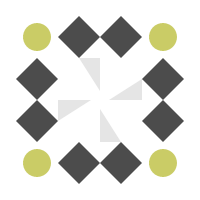
fursphere About 1 month ago

LaunchBox for Windows
Open To Community
Automatically Remove Missing Games
📋 Summary Add an option in LaunchBox for Windows to automatically remove games from the library when their associated files no longer exist on disk ❗ Problem Currently on Windows: LaunchBox can scan for missing ROMs, but this requires manual action Libraries do not update automatically when files are removed or reorganized Users maintaining collections at the file system level must repeatedly rescan and clean up For large or frequently changing collections, manual cleanup becomes tedious. 💡 Proposal Introduce an automatic missing file cleanup option: Periodically or on startup, LaunchBox checks whether linked game files still exist Games with missing files are automatically removed from the library Optional settings: Enable or disable automatic removal Prompt before removal Restrict to specific platforms or folders 📦 Benefits Keeps libraries in sync with the file system automatically Reduces manual maintenance for large collections Supports workflows where ROMs are frequently added or removed 💡 Notes Should reuse existing “scan for missing ROMs” logic Default behavior should remain manual to avoid surprises Clear messaging is needed when games are removed automatically
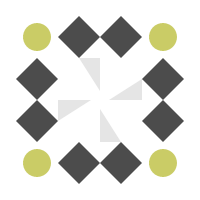
fursphere About 1 month ago

LaunchBox for Windows
Open To Community
Smooth Momentum Scrolling for 3D Box Rotation
📋 Summary Add an optional smooth momentum effect specifically for scrolling or rotating 3D box models, so box rotation eases out naturally instead of stopping abruptly. ❗ Problem When rotating 3D box models, the motion can feel too rigid: Rotation stops instantly when input stops Fast scrolling can feel jerky and less natural Flipping between front and back covers feels less satisfying than it could This is most noticeable when users browse 3D boxes frequently in Big Box themes. 💡 Proposal Introduce a “Smooth Rotation Momentum” option for 3D boxes: Rotation continues briefly after input, then gradually slows to a stop Applies only to 3D box rotation, not general list scrolling Works for mouse wheel, drag, and controller input where supported Optional strength setting (Low, Medium, High) 📦 Benefits Makes 3D box rotation feel smoother and more realistic Improves the feel of browsing 3D boxes in Big Box Reduces harsh starts and stops during rotation Adds polish without changing existing behavior by default 💡 Notes Should be optional, with current rotation behavior as default Momentum should not make front/back viewing less precise Consider respecting “Reduce Motion” style preferences

AstroBob About 1 month ago

LaunchBox for Windows
Open To Community
Smooth Momentum Scrolling for 3D Box Rotation
📋 Summary Add an optional smooth momentum effect specifically for scrolling or rotating 3D box models, so box rotation eases out naturally instead of stopping abruptly. ❗ Problem When rotating 3D box models, the motion can feel too rigid: Rotation stops instantly when input stops Fast scrolling can feel jerky and less natural Flipping between front and back covers feels less satisfying than it could This is most noticeable when users browse 3D boxes frequently in Big Box themes. 💡 Proposal Introduce a “Smooth Rotation Momentum” option for 3D boxes: Rotation continues briefly after input, then gradually slows to a stop Applies only to 3D box rotation, not general list scrolling Works for mouse wheel, drag, and controller input where supported Optional strength setting (Low, Medium, High) 📦 Benefits Makes 3D box rotation feel smoother and more realistic Improves the feel of browsing 3D boxes in Big Box Reduces harsh starts and stops during rotation Adds polish without changing existing behavior by default 💡 Notes Should be optional, with current rotation behavior as default Momentum should not make front/back viewing less precise Consider respecting “Reduce Motion” style preferences

AstroBob About 1 month ago

LaunchBox for Windows
Open To Community
Add the Tatung Einstein platform
https://en.wikipedia.org/wiki/Tatung_Einstein This was one of the early retro computers in the 80s like the TRS or the Commodore 64. https://www.youtube.com/watch?v=VP6VpWBwPR4 Had a decent game library and would like to be able to add them. Thank you!

Ellimist About 1 month ago

LaunchBox Games Database
Open To Community
Add the Tatung Einstein platform
https://en.wikipedia.org/wiki/Tatung_Einstein This was one of the early retro computers in the 80s like the TRS or the Commodore 64. https://www.youtube.com/watch?v=VP6VpWBwPR4 Had a decent game library and would like to be able to add them. Thank you!

Ellimist About 1 month ago

LaunchBox Games Database
Open To Community
WebP Image Format Support
📋 Summary Add support in LaunchBox and Big Box for the WebP image format so users can store and display artwork using the.webp extension. ❗ Problem Large collections can require a huge amount of storage for images: PNG and high quality JPG libraries take up significant disk space Many users manage thousands of images, making media folders difficult to store and back up WebP has been widely supported by modern operating systems and browsers for years, but LaunchBox media workflows are still largely focused on older formats 💡 Proposal Introduce.webp support across LaunchBox and Big Box: Allow WebP images to be imported, displayed, and used anywhere images are supported Treat WebP like existing formats in: Image selection and download Theme and media loading Image caching and optimization workflows 📦 Benefits Reduces storage footprint for large artwork libraries Allows higher quality images at smaller file sizes Makes LaunchBox media management more modern and flexible 💡 Notes Should support both lossy and lossless WebP Existing PNG and JPG workflows should remain unchanged

Pinky! About 1 month ago

LaunchBox for Windows
Open To Community
WebP Image Format Support
📋 Summary Add support in LaunchBox and Big Box for the WebP image format so users can store and display artwork using the.webp extension. ❗ Problem Large collections can require a huge amount of storage for images: PNG and high quality JPG libraries take up significant disk space Many users manage thousands of images, making media folders difficult to store and back up WebP has been widely supported by modern operating systems and browsers for years, but LaunchBox media workflows are still largely focused on older formats 💡 Proposal Introduce.webp support across LaunchBox and Big Box: Allow WebP images to be imported, displayed, and used anywhere images are supported Treat WebP like existing formats in: Image selection and download Theme and media loading Image caching and optimization workflows 📦 Benefits Reduces storage footprint for large artwork libraries Allows higher quality images at smaller file sizes Makes LaunchBox media management more modern and flexible 💡 Notes Should support both lossy and lossless WebP Existing PNG and JPG workflows should remain unchanged

Pinky! About 1 month ago

LaunchBox for Windows
Open To Community
Discovery Center Mini Attract Mode
📋 Summary Add a mini attract mode to Big Box that activates when the Discovery Center is idle, automatically cycling through highly recommended games before the main screensaver starts. ❗ Problem When Big Box is left idle on the Discovery Center: The screen remains static until the screensaver activates Discovery content is not surfaced unless a user actively interacts The transition from active browsing to full screensaver feels abrupt There is an opportunity to showcase games more dynamically during short idle periods. 💡 Proposal Introduce a Discovery Center Mini Attract Mode: After a short idle period (for example 1 minute), Big Box: Automatically highlights or selects the next “Highly Recommended” game Advances at a slow, readable pace (for example one game per minute) Continues cycling until: User input is detected, or The main screensaver idle time is reached Idle Timing Example Mini attract mode starts at 1 minute idle Screensaver starts at 10 minutes idle 📦 Benefits Keeps the Discovery Center visually engaging while idle Passively introduces users to games they might not discover otherwise Creates a smoother transition between active browsing and screensaver Adds a subtle attract mode feel without being distracting 💡 Notes Should only activate while the Discovery Center is in focus Timing and cycling speed should be configurable Mini attract mode should immediately stop on any user input
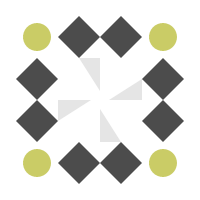
fursphere About 1 month ago

LaunchBox for Windows
Open To Community
Discovery Center Mini Attract Mode
📋 Summary Add a mini attract mode to Big Box that activates when the Discovery Center is idle, automatically cycling through highly recommended games before the main screensaver starts. ❗ Problem When Big Box is left idle on the Discovery Center: The screen remains static until the screensaver activates Discovery content is not surfaced unless a user actively interacts The transition from active browsing to full screensaver feels abrupt There is an opportunity to showcase games more dynamically during short idle periods. 💡 Proposal Introduce a Discovery Center Mini Attract Mode: After a short idle period (for example 1 minute), Big Box: Automatically highlights or selects the next “Highly Recommended” game Advances at a slow, readable pace (for example one game per minute) Continues cycling until: User input is detected, or The main screensaver idle time is reached Idle Timing Example Mini attract mode starts at 1 minute idle Screensaver starts at 10 minutes idle 📦 Benefits Keeps the Discovery Center visually engaging while idle Passively introduces users to games they might not discover otherwise Creates a smoother transition between active browsing and screensaver Adds a subtle attract mode feel without being distracting 💡 Notes Should only activate while the Discovery Center is in focus Timing and cycling speed should be configurable Mini attract mode should immediately stop on any user input
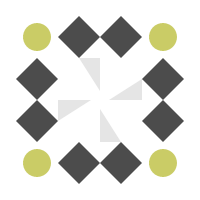
fursphere About 1 month ago

LaunchBox for Windows
Open To Community
RetroAchievements Multi-Set Support
NOTE: This is likely blocked by the implementation of: @Add RetroAchievements Game Page ID to LaunchBox Games Database 📋 Summary Add support in LaunchBox for RetroAchievements multi-sets, allowing a single ROM to display and track the base achievement set and any available subsets without requiring separate game entries. ❗ Problem RetroAchievements recently introduced multi-set support, which allows players to earn subset achievements without patched ROMs. 🔗 https://retroachievements.org/forums/topic/34021 Currently in LaunchBox: Only the achievement set tied to the ROM hash (base set) is shown Subsets must be tracked as separate game entries to get their own achievement badge This leads to duplicate games and fragmented achievement tracking Subsets are not visible in key areas such as the game details pane or pause menus This workflow no longer aligns with how RetroAchievements now functions. 💡 Proposal Enhance RetroAchievements integration to support multi-sets: Detect all available achievement sets (base and subsets) for a single ROM Display all sets within the Game Details view Allow users to view progress per set without duplicating the game Possibly introduce different badges to indicate the presence of multiple sets Surface multi-set achievements consistently across: Game details Pause menus Achievement views and stats 📦 Benefits Eliminates duplicate game entries for subsets Aligns LaunchBox with current RetroAchievements functionality Provides a clearer and more complete achievement overview Improves usability for challenge and specialty achievement sets 💡 Notes Base set behavior should remain unchanged Subset visibility could be toggleable per game or globally This builds on existing RetroAchievements integration

AstroBob About 1 month ago

LaunchBox for Windows
Open To Community
RetroAchievements Multi-Set Support
NOTE: This is likely blocked by the implementation of: @Add RetroAchievements Game Page ID to LaunchBox Games Database 📋 Summary Add support in LaunchBox for RetroAchievements multi-sets, allowing a single ROM to display and track the base achievement set and any available subsets without requiring separate game entries. ❗ Problem RetroAchievements recently introduced multi-set support, which allows players to earn subset achievements without patched ROMs. 🔗 https://retroachievements.org/forums/topic/34021 Currently in LaunchBox: Only the achievement set tied to the ROM hash (base set) is shown Subsets must be tracked as separate game entries to get their own achievement badge This leads to duplicate games and fragmented achievement tracking Subsets are not visible in key areas such as the game details pane or pause menus This workflow no longer aligns with how RetroAchievements now functions. 💡 Proposal Enhance RetroAchievements integration to support multi-sets: Detect all available achievement sets (base and subsets) for a single ROM Display all sets within the Game Details view Allow users to view progress per set without duplicating the game Possibly introduce different badges to indicate the presence of multiple sets Surface multi-set achievements consistently across: Game details Pause menus Achievement views and stats 📦 Benefits Eliminates duplicate game entries for subsets Aligns LaunchBox with current RetroAchievements functionality Provides a clearer and more complete achievement overview Improves usability for challenge and specialty achievement sets 💡 Notes Base set behavior should remain unchanged Subset visibility could be toggleable per game or globally This builds on existing RetroAchievements integration

AstroBob About 1 month ago

LaunchBox for Windows